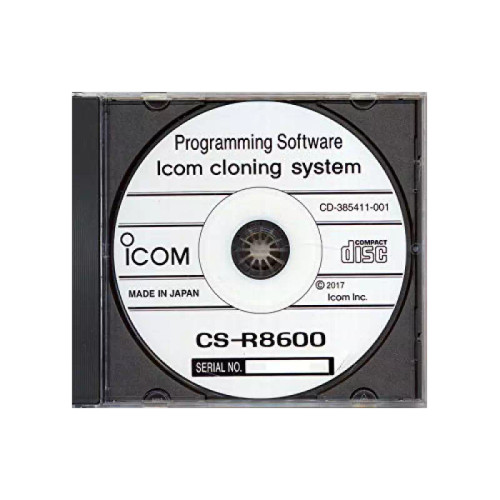The Icom CS-R8600 cloning software CD allows you to program and save data from your IC-R8600. The software can communicate with the receiver via a USB cable or SD card (neither provided).
CS-R8600 Installation Reminders:
1. Please read the CS-R8600 manual carefully.
2. It is important to load the USB driver (located on the CD-R) FIRST before you plug any cables.
3. After the driver is installed, then install CS-8600 setup software. This step takes awhile, so be patient.
4. You will need to enter the user name and serial number properly as indicated in the manual when that screen appears (serial number is more than just the serial number on the CD-R, product ID numbers come first). Company name is just left blank.
5. Before you plug in the USB cable (not included) you MUST do the the new 1.10 CS-R8600 software update if you have done the 1.10 R8600 radio firmware update. If you do not first update the radio first, the CS-R8600 program will NOT work (with firmware 1.10 installed)!
System Requirements:
Operating System (OS)
Microsoft Windows 10
Microsoft Windows 8.1*
*Except for Microsoft Windows RT
Microsoft Windows 7
Microsoft Windows Vista
USB Port (USB 1.1, 2.0 or 3.0 port)
A USB Cable or SD card is required. These are user supplied.